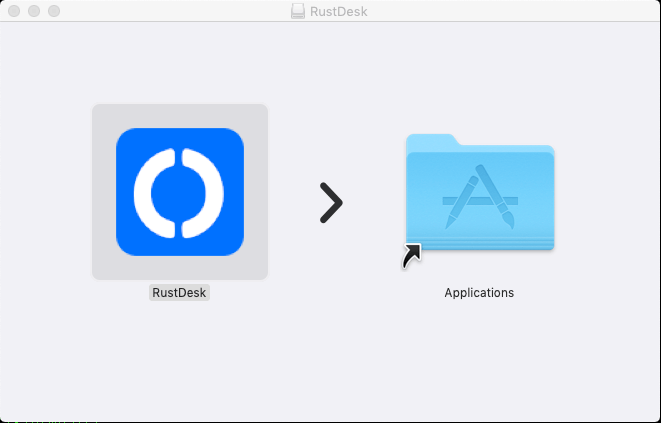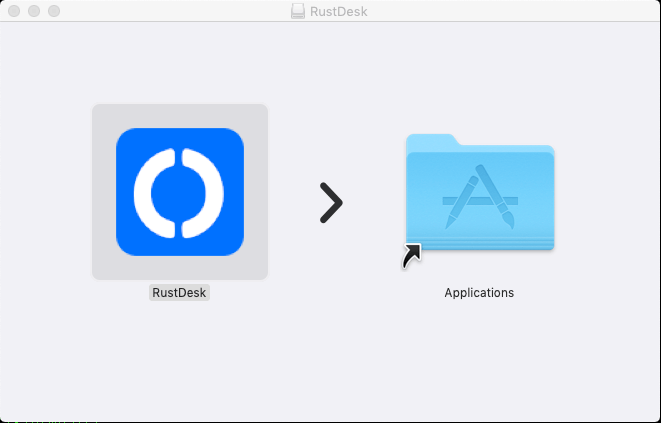<aside>
👉 Edition française disponible ici: RustDesk: Installation MacOS [FR]
</aside>
If you cannot find RustDesk in the Finder, you must first install it, otherwise skip directly to the "Configuration" section of this page.
Installation
- Download RustDesk for MacOS: download link
- Go to Finders and launch the downloaded . dmg file
- The following screen should then be displayed: drag the rustdesk icon on the applications icon.
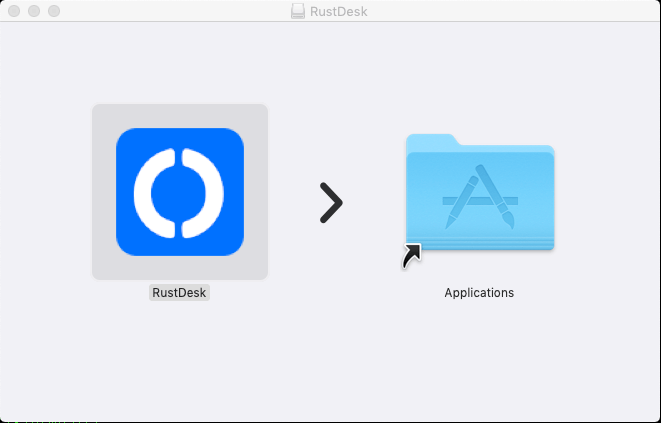
- Rustdesk will then be available in Finder