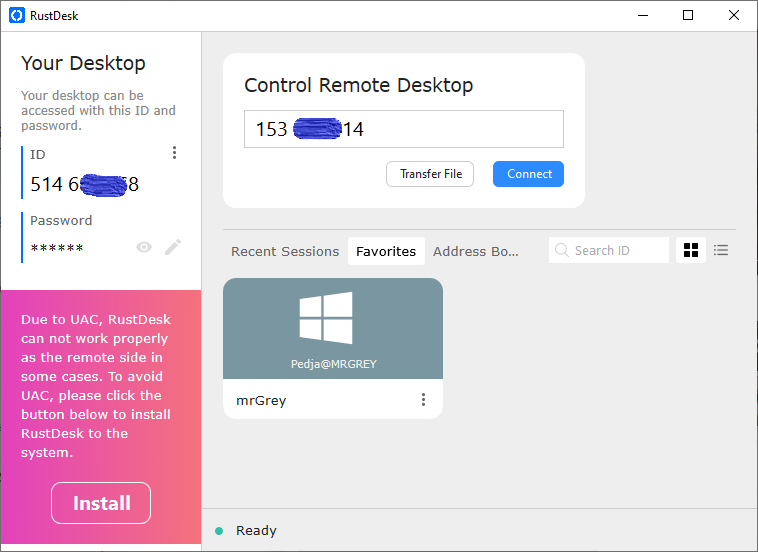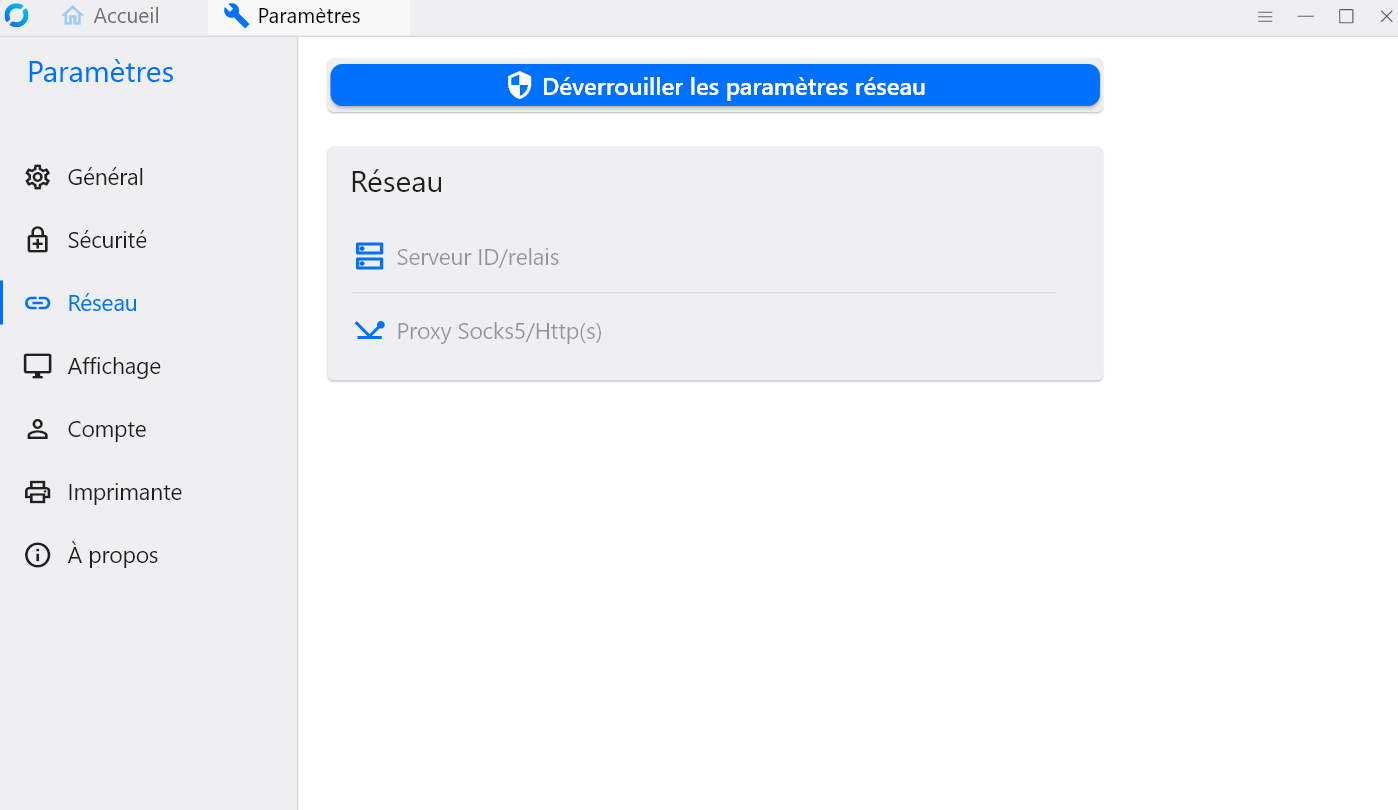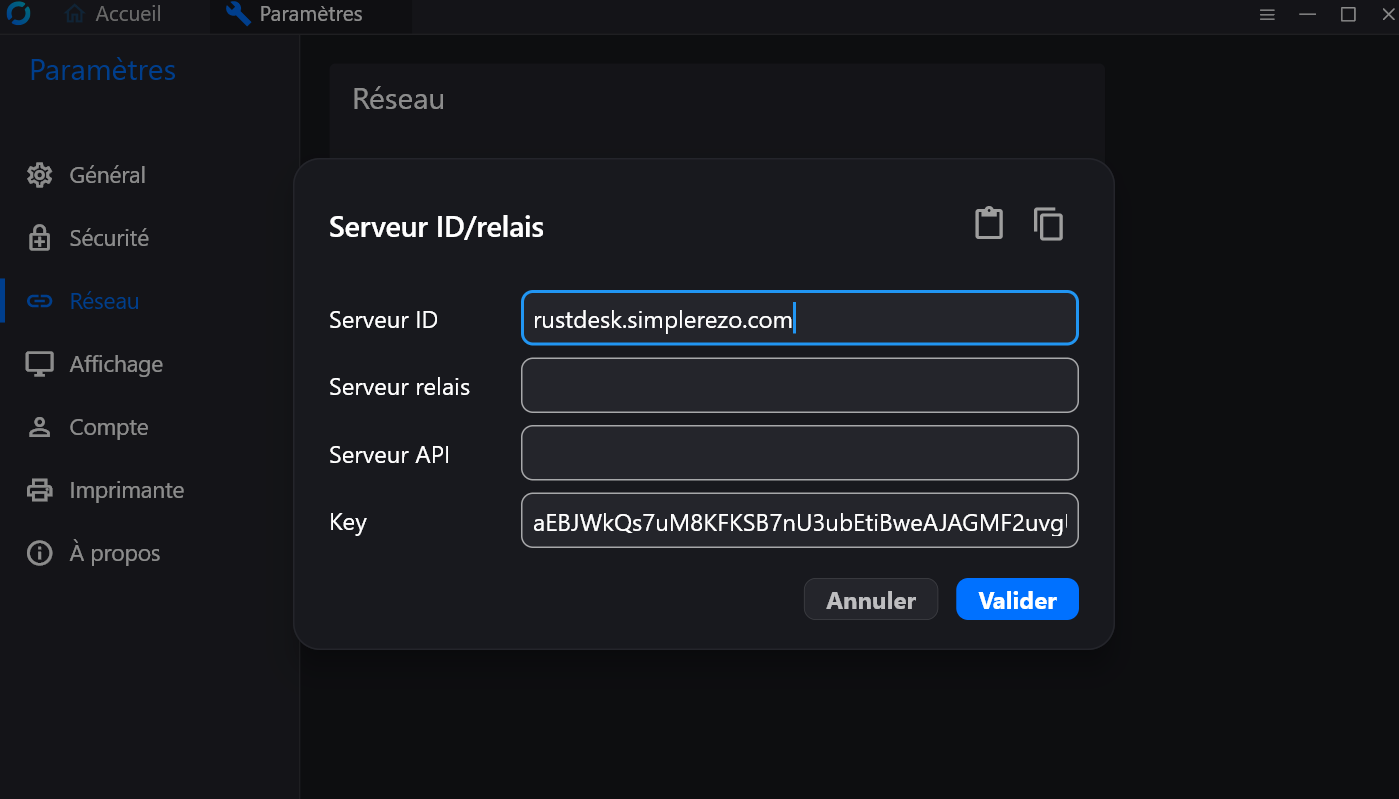Ensure that the Rustdesk service is not running, if yes, close it:
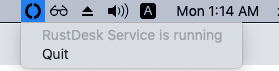
Go to Apple > then System Settings.
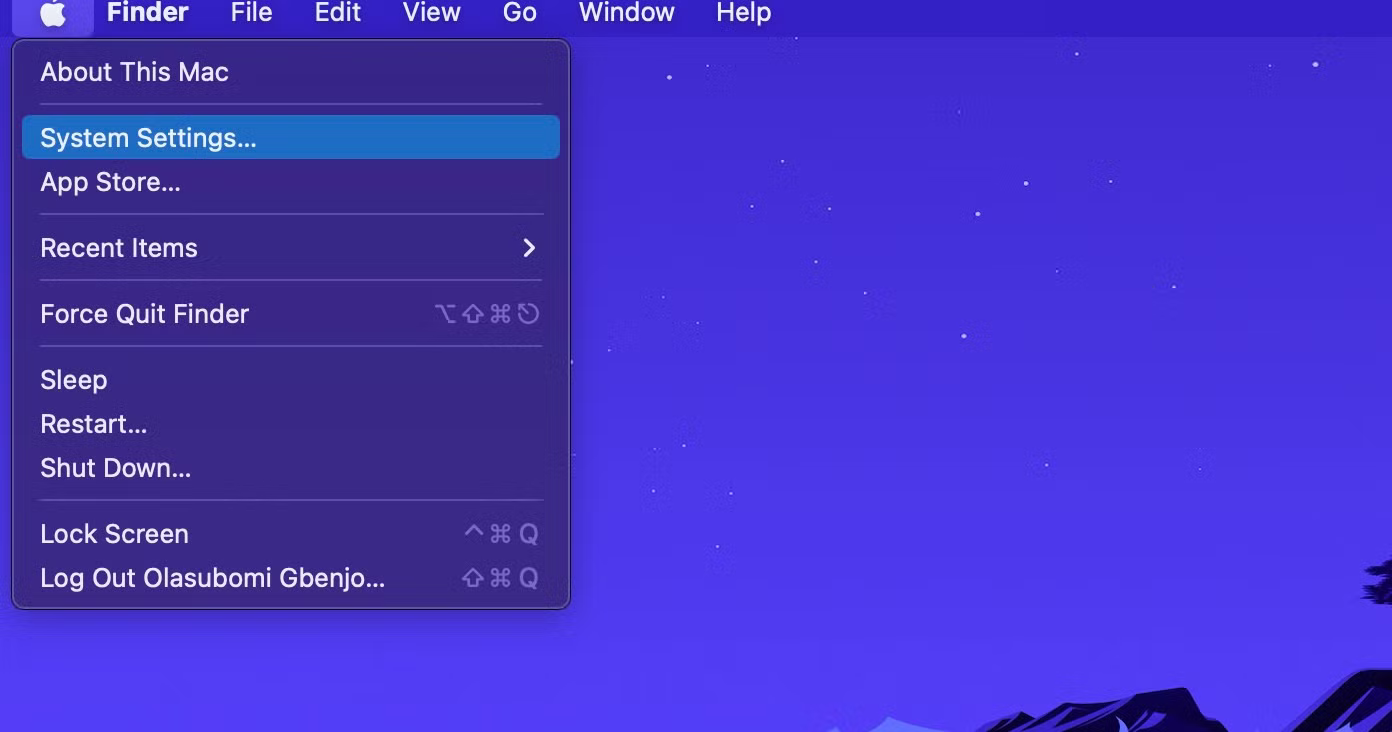
Go to privacy and security:
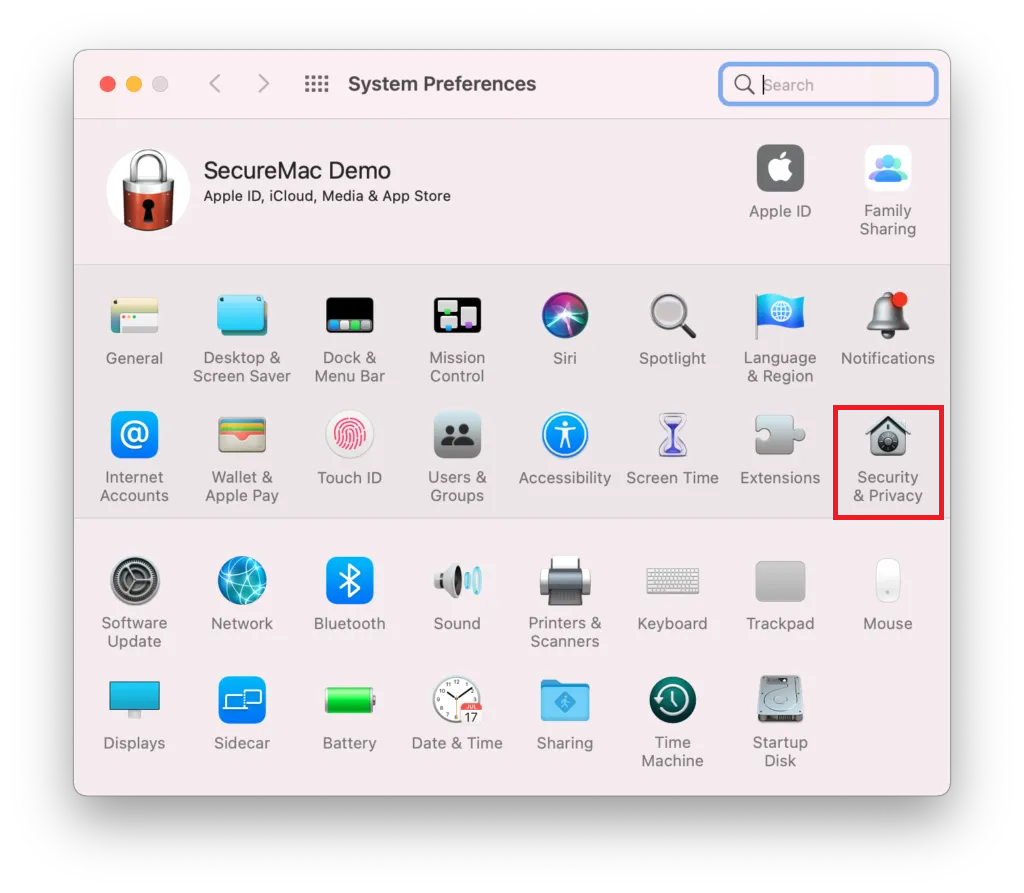
Then in general and click on the padlock to unlock and enter your password:
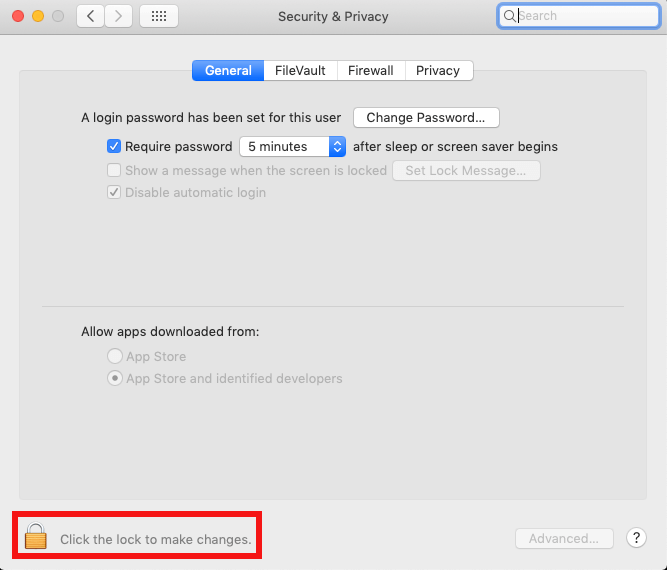
Select the "App Store and identified developers" option:
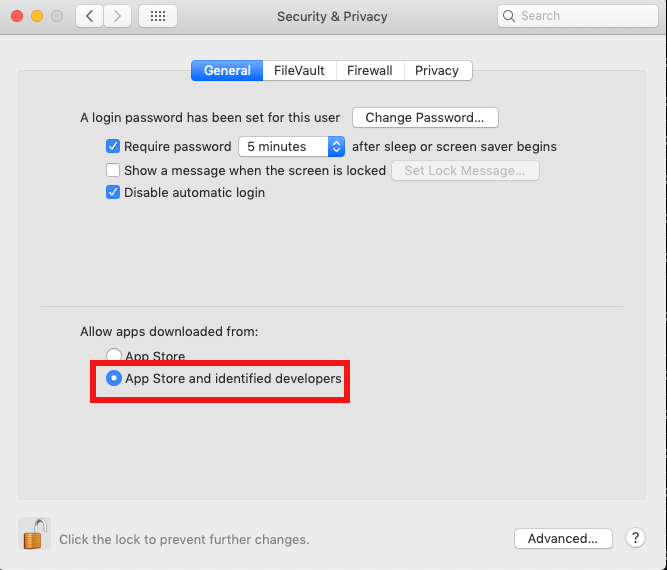
Now go to the "privacy" tab, select "accessibility" and "+" to add Rustdesk from the applications:

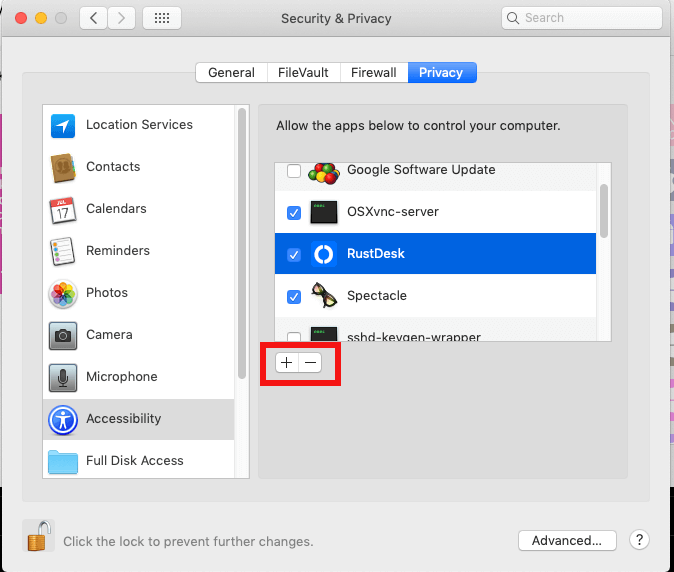
Go to Applications and select "RustDesk" then click "Open”
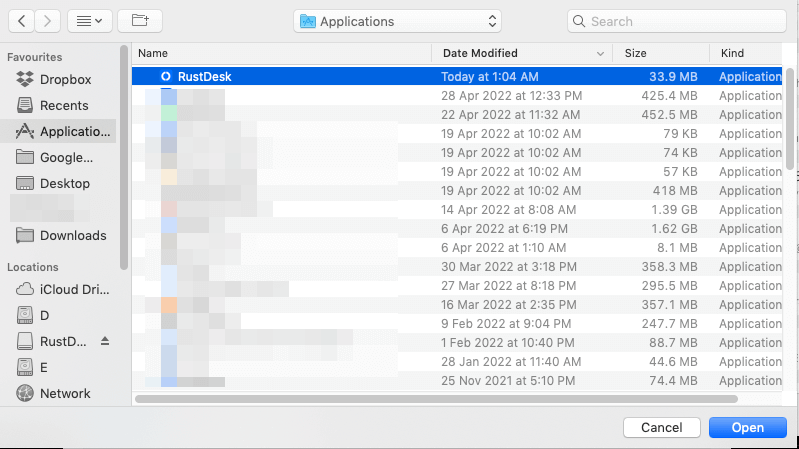
Do the same for screen recording
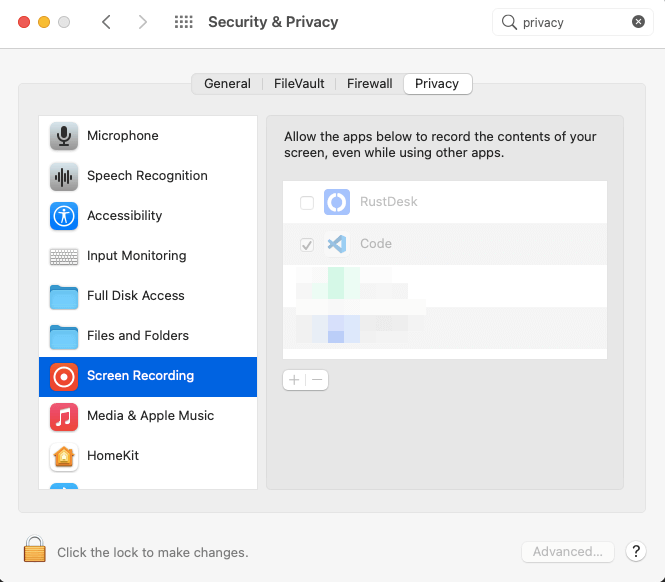
Go back to Rustdesk and click install and enter your password